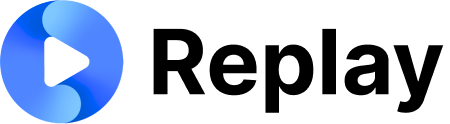What is it?
The Recording Analyzer is an AI-powered activity that allows users to analyze recorded conversations and receive detailed feedback on their communication skills. This activity is designed to help sales reps, customer service representatives, and other customer-facing professionals improve their conversational abilities through comprehensive analysis and actionable insights.What It Does
The Recording Analyzer provides:- Conversation Analysis: AI-powered analysis of recorded conversations
- Performance Insights: Detailed feedback on communication skills, tone, and effectiveness
- Actionable Recommendations: Specific suggestions for improvement
- Historical Tracking: View past analyses to track progress over time
- Scorecard Metrics: Quantitative measurements of conversation quality
Integration Options
The Recording Analyzer can be integrated into your existing systems in several ways:1. In Replay
Any of your team members already on Replay have immediate access to this new feature through the Activities -> Recording Analyzer tab.2. SCORM Package
Download a SCORM-compliant package that can be uploaded to any SCORM-compatible LMS. Benefits:- Works with popular LMS platforms (Moodle, Canvas, Blackboard, etc.)
- Tracks completion and scores automatically
- No technical integration required
2. Iframe
Embed the Recording Analyzer directly into your existing web applications. Benefits:- Seamless integration with your existing UI
- No need for users to navigate away from your platform
- Maintains your branding and user experience
4. Public Demos
Provide users without a Replay account the ability to access the Recording Analyzer. Implementation:- Enable demo access through Manager Portal -> Company Settings -> Company Preferences -> Allow Demo Recording Analysis
- Copy the “Demo” url. Activities -> Recording Analyzer -> Share -> Demo