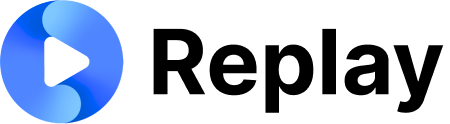Why is it free?
As a company, we believe that the first thing we should do for our customer (and even pre-customers) is to provide real value. The lead gen tool as a way for your potential customers to get a taste of a Replay roleplay, and hopefully push them towards signing up with you.How do I use it?
Start by logging into Replay and creating a premade roleplay (if you have a whitelabled version of Replay, make sure to login there!). Once you have your roleplay ready to go, follow these steps:On Replay
- Click the share icon in the top right
- Click Lead Gen (Demo) tab
- Input the URL of the page where you will be hosting the roleplay in the Embeddable Location box
- If you are uncertain what to type, go to your actual landing page and copy the URL. Paste it into the embeddable location box and we will suggest any necessary edits
- Use the copy button to copy the code you will put in your landing page
On your landing page
- Go to where you can add a new section to your website
- Look for a section called something like “embed”
- Paste the Replay code into the section
- Save / preview the changes, and you should see Replay pop up!
Embedded Example
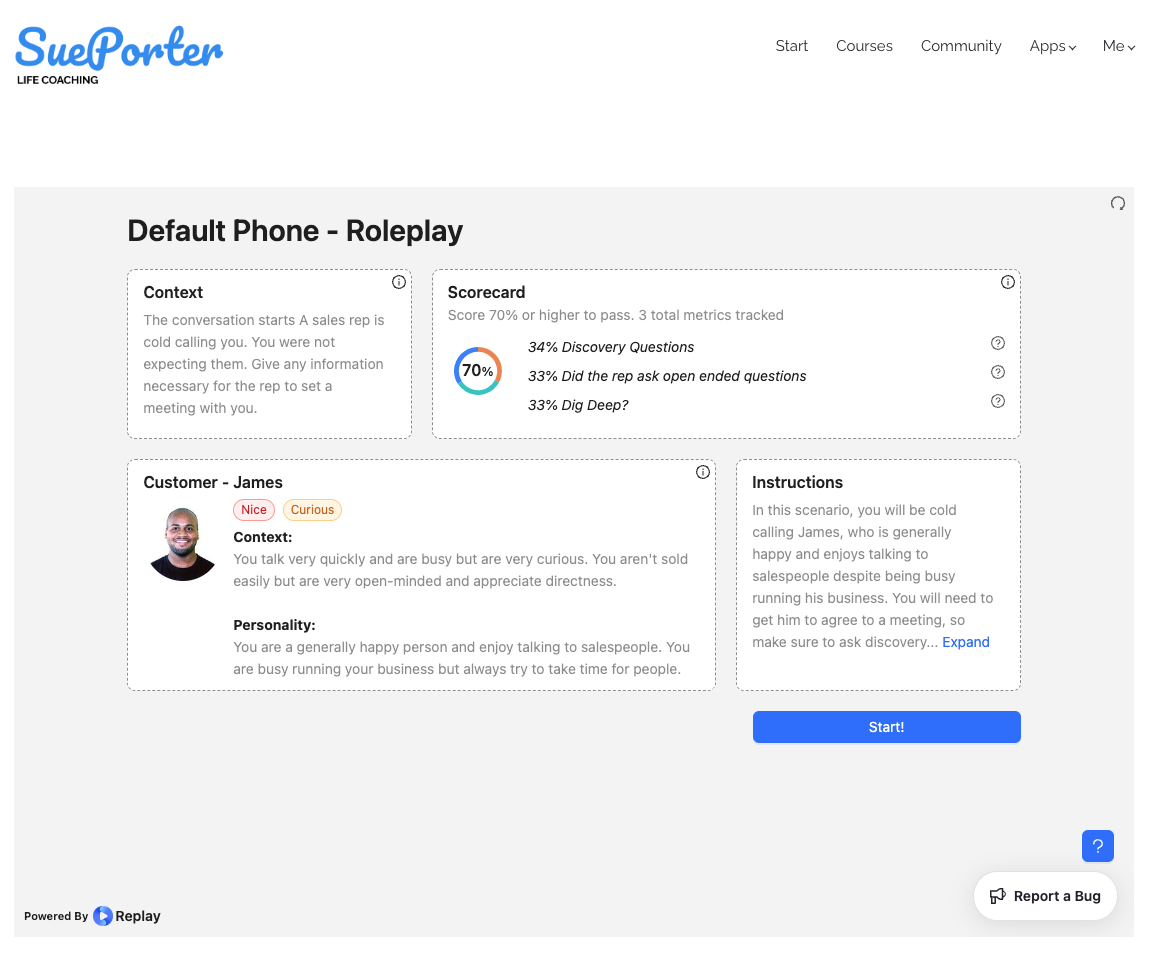
Example of Info Form
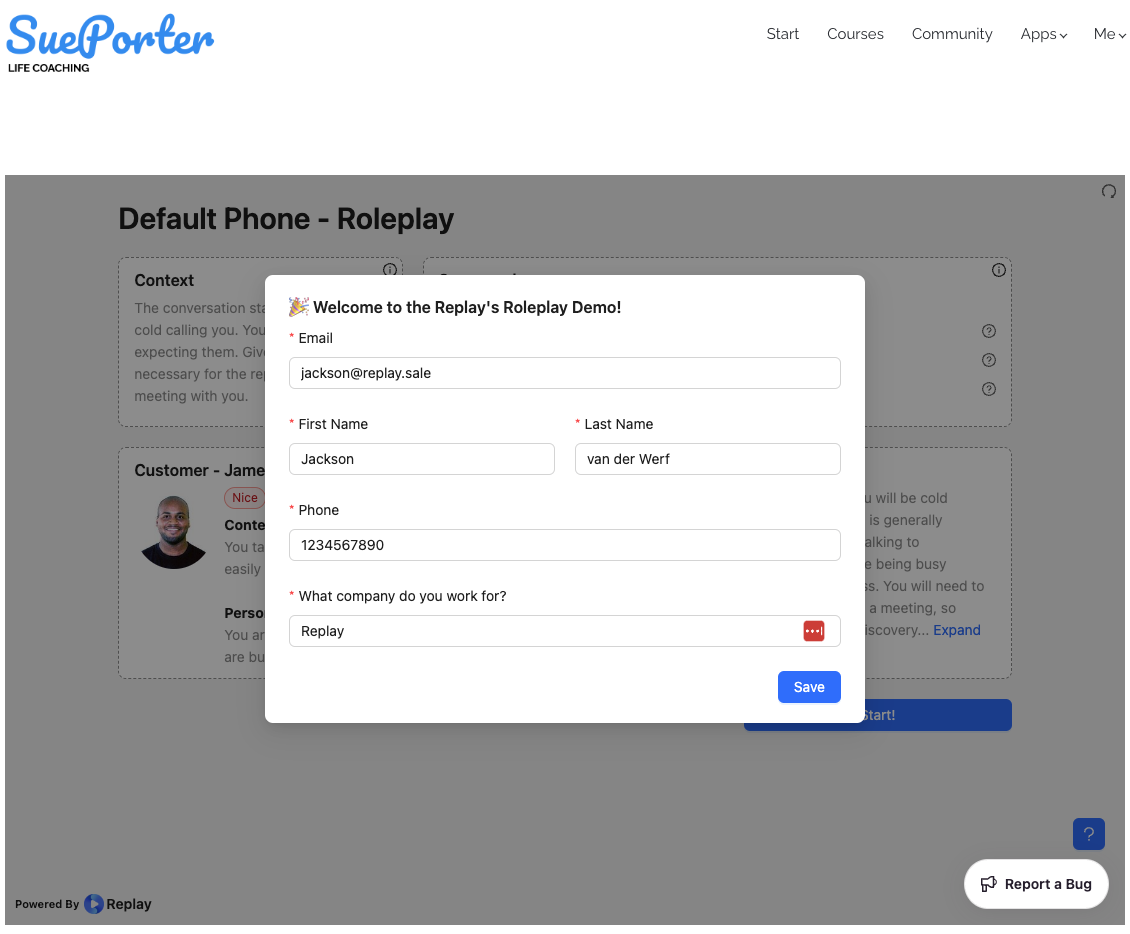
Troubleshooting
Replay loads, but shows an error
Replay loads, but shows an error
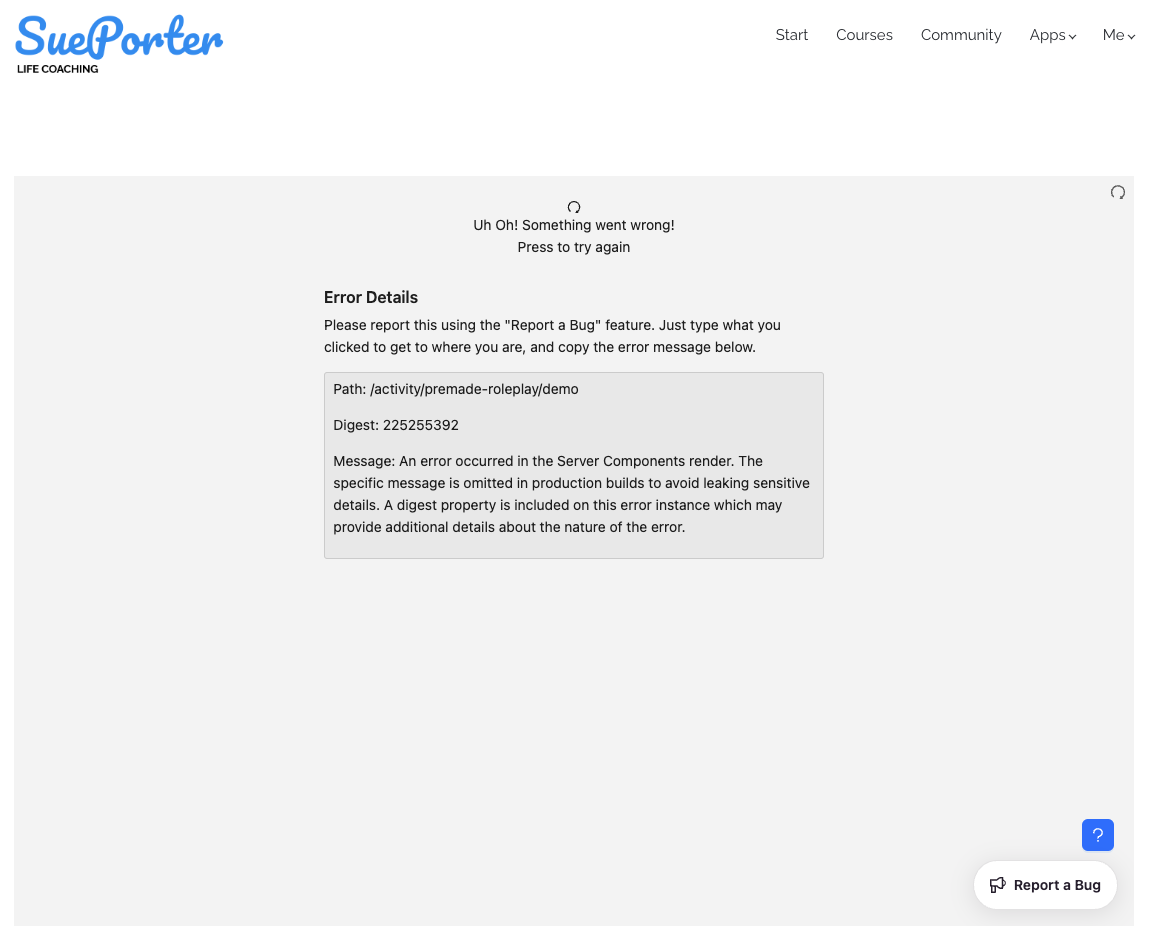
I put in the code, but Replay doesn't load at all
I put in the code, but Replay doesn't load at all
Reach out to us! The code we’ve written should work on almost all websites that allow embeds, but there’s always variability in the way these websites work.
Where are my results?
Once you have driven some traffic to your embedded roleplay, head back over to Replay to view the information collected.- Head to builders > (select your roleplay)
- Find and click the view stats icon
- On the page that loads, navigate to the Lead Gen (Demo) tab
- You will now be able to see anybody who has done a roleplay through your Lead Gen tool, for the specific roleplay that you selected!
Reach out to us at [email protected] or through Slack if you need any help!