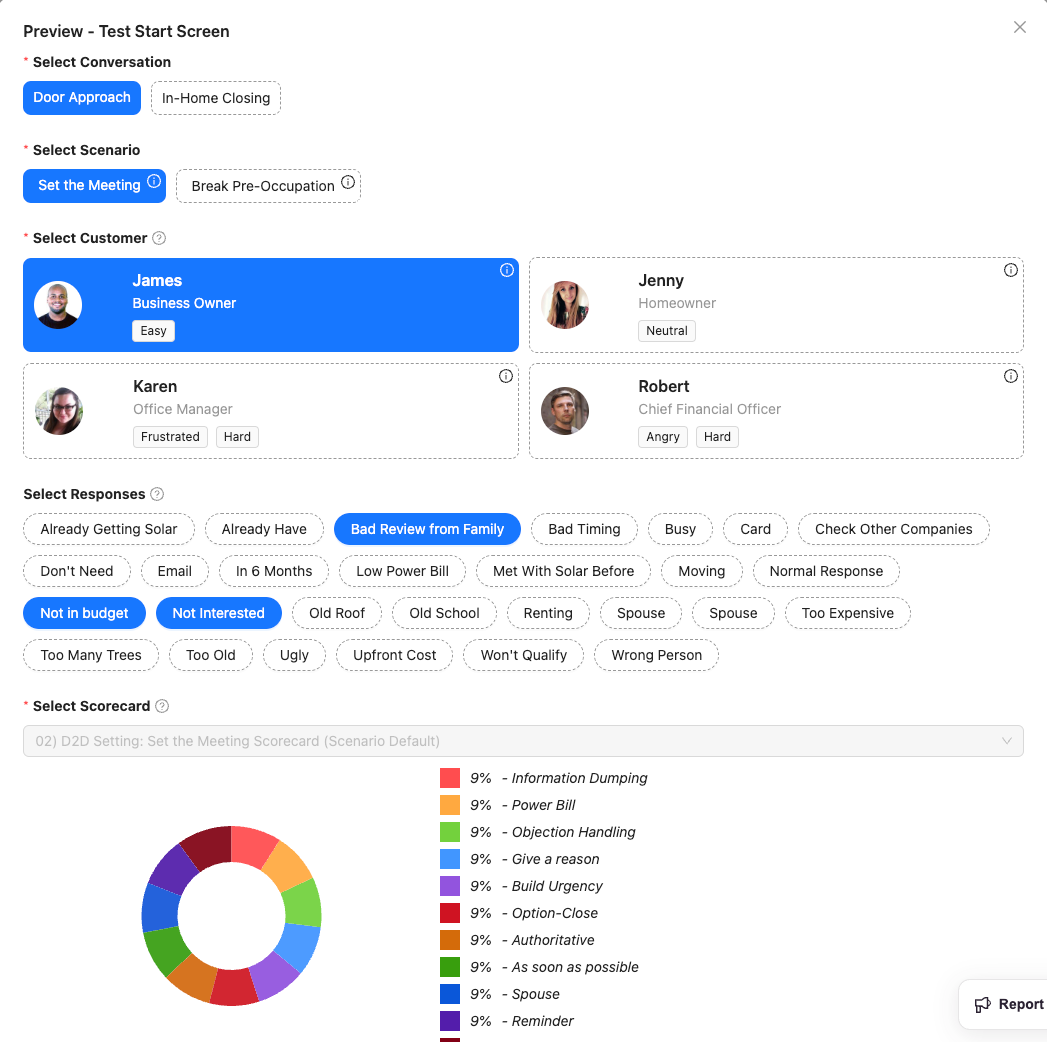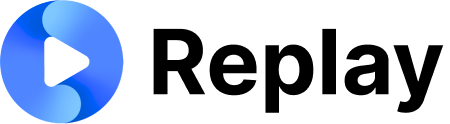Start screens are only available for companies who use a white labeled version of Replay, and can only be used inside of an LMS.
What is it?
Use a start screen activity to make a subset of conversations for your reps to choose from. For example, if you teach multiple industries and have a course for each industry, you can create a start screen specific to each industry.Use the preview button to see exactly what the rep will see when they launch the activity in your LMS
We’ll send a completed / passed event to your LMS when a user achieves a score of 70% or higher!
Create a Start Screen
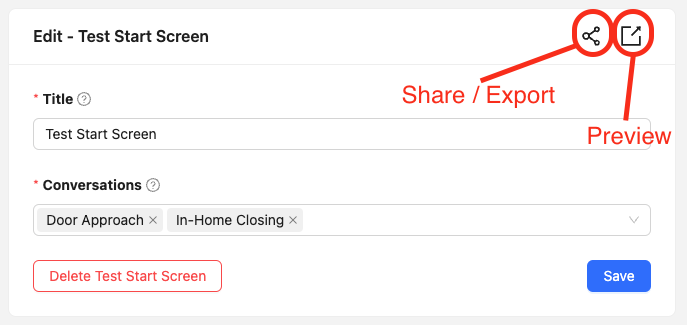
Preview