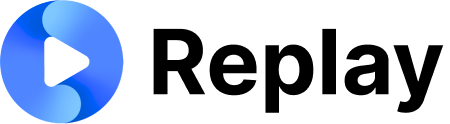Overview
There are two ways to add users to your Replay team:- Direct email invitation
- Shareable signup link
Adding Users
Navigate to Team Hub
- Click on the Team tab in the left sidebar
- Select Team Hub
- You’ll see a list of teams organized in different folders
Choose Invitation Method
You have two options for adding users:
Direct Email
- Enter the user’s email address
- Specify their access level (Rep or Manager)
- Send them a direct invitation to create their account
Shareable Link
- Generate a signup link that can be shared with multiple users
- Set an expiration time (default is 48 hours, can be extended to one week)
- Copy and share the link via email or your preferred communication method
Users will need to complete their account setup after receiving either the direct email invitation or using the signup link.